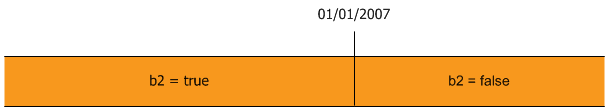
To check if a boolean attribute is true relative to a given date you use the following Temporal Date functions: Temporal Before, Temporal After, Temporal On, Temporal On Or Before, Temporal On Or After.
Check if a condition is true before a given date and false on and afterwards
Check if a condition is true after a given date and false on and before
Check if a condition is true on a given date and false before and afterwards
Check if a condition is true on and before a given date and false afterwards
Check if a condition is true on or after a given date and false before
The Temporal Before function returns a boolean attribute that varies over time and is true before a given date and false on and afterwards. The syntax for this function is:
For example, the Temporal Before function could be used to determine if the pre-2007 Ministerial Determination is in force (this was in force before 1/1/2007). In Word you would write this rule as:
the pre-2007 Ministerial Determination is in force if
TemporalBefore(2007-01-01)
As the diagram below illustrates, 'the pre-2007 Ministerial Determination is in force' (b2) is true before the given date (1/1/2007) and false on and after that date.
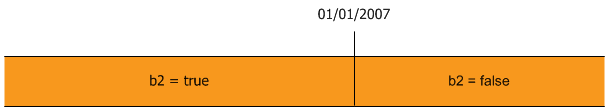
TIP: To see an example of a complete rulebase using this function in combination with the Temporal On Or After function, open and run the Aged Care Approval rulebase project provided in the Examples folder in the Oracle Policy Modeling installation folder.
The Temporal After function returns a boolean attribute that varies over time and is true after a given date and false on and before. The syntax for this function is:
For example, the Temporal After function could be used to determine if the July 2005 rate changes apply (these rates take effect after 30/6/2005). In Word you would write this rule as:
the July 2005 rate changes apply if
TemporalAfter(2005-06-30)
As the diagram below illustrates, 'the July 2005 rate changes apply' (b1) is false up to and on the given date (30/6/2005) and true after that date (ie from 1/7/2005 onwards).
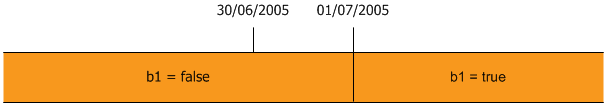
The Temporal On function returns a boolean attribute that varies over time and is true on a given date and false before and afterwards. The syntax for this function is:
For example, the Temporal On function could be used to determine if the New Millennium Promotion is available to customers (this promotion is only offered on 1/1/2000). In Word you would write this rule as:
the New Millennium Promotion is available to customers if
TemporalOn(2000-01-01)
As the diagram below illustrates, 'the New Millennium Promotion is available to customers' (b3) is only true on the given date (1/1/2000) and false before and after that date.
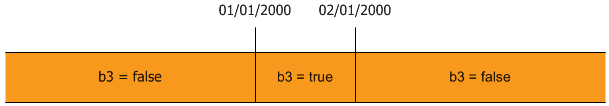
The Temporal On Or Before function returns a boolean attribute that varies over time and is true on and before a given date and false afterwards. The syntax for this function is:
For example, the Temporal On Or Before function could be used to determine if the pre-Christmas price list applies (it applies up to 24/12/2007). In Word you would write this rule as:
the pre-Christmas price list applies if
TemporalOnOrBefore(2007-12-24)
As the diagram below illustrates, 'the pre-Christmas price list applies' (b5) is true up to and including the given date (24/12/2007) and false after that date (ie from 25/12/2007 onwards).
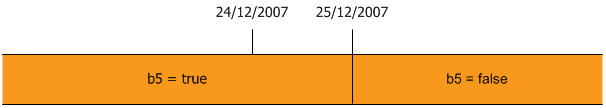
The Temporal On Or After function returns a boolean attribute that varies over time and is true on or after a given date and false before. The syntax for this function is:
For example, the Temporal On Or After function could be used to determine if the 2007 Ministerial Determination is in force (in force from 1/1/2007). In Word you would write this rule as:
the 2007 Ministerial Determination is in force if
TemporalOnOrAfter(2007-01-01)
As the diagram below illustrates, 'the 2007 Ministerial Determination is in force' (b4) is false before the given date (1/1/2007) and true on and after that date.
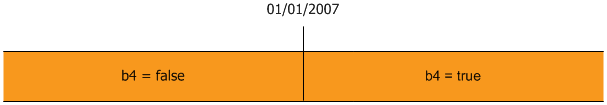
TIP: To see an example of a complete rulebase using this function in combination with the Temporal Before function, open and run the Aged Care Approval rulebase project provided in the Examples folder in the Oracle Policy Modeling installation folder.